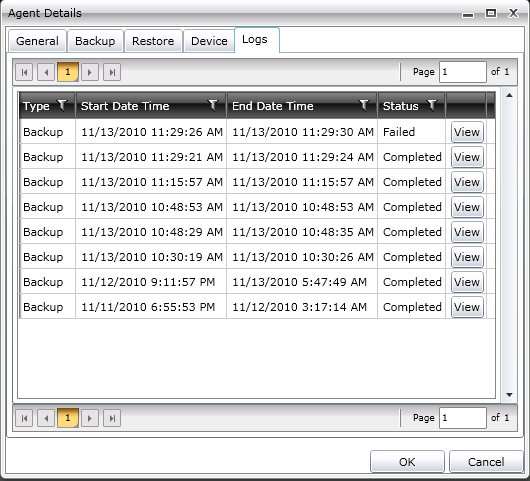Agents
What are referred to in the CMC as agents are really computers that have NovaBACKUP installed on them which are pointed to the CMC for management. The general tab of the properties of an agent will give a unique identifier along with the computer name. The name of the agent is configurable. The group that the agent belongs to is also configurable. When a new agent connects to the CMC the agent is put into the Pending group automatically.
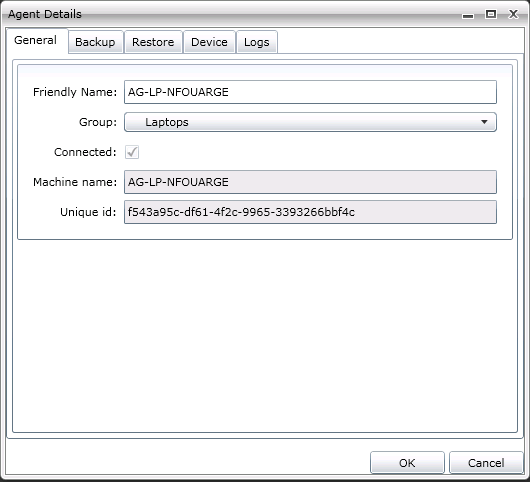
The Backup tab shows what backup policies are applied to the agent, including all agent specific backup policies and group level backup policies. Just like on the group level the ability to add new backup policies or add existing backup policies is available in this view. Group level backup policies cannot be deleted but they can be edited, but agent specific backup policies can be removed. The ability to start a backup or stop a currently backup that is going is also available in this view. The start or stop option is only available if the agent is online.
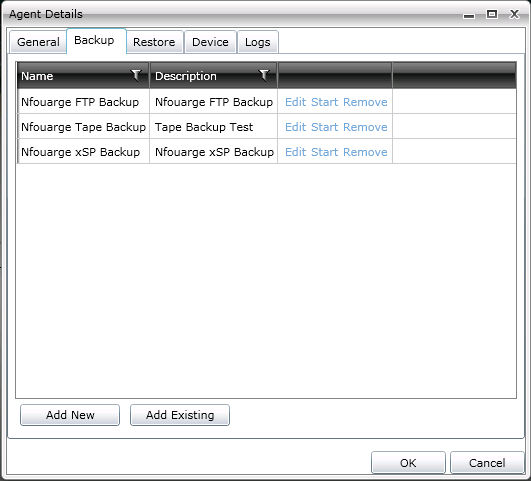
The device tab will show all the devices that were reported to CMC the last time the agent was online. Press the "Refresh" button while an agent is online to get the latest list of devices. If an agent is configured to allow CMC to configure its devices, click on the "Add Device" button to configure xSP or Network devices on the agent.
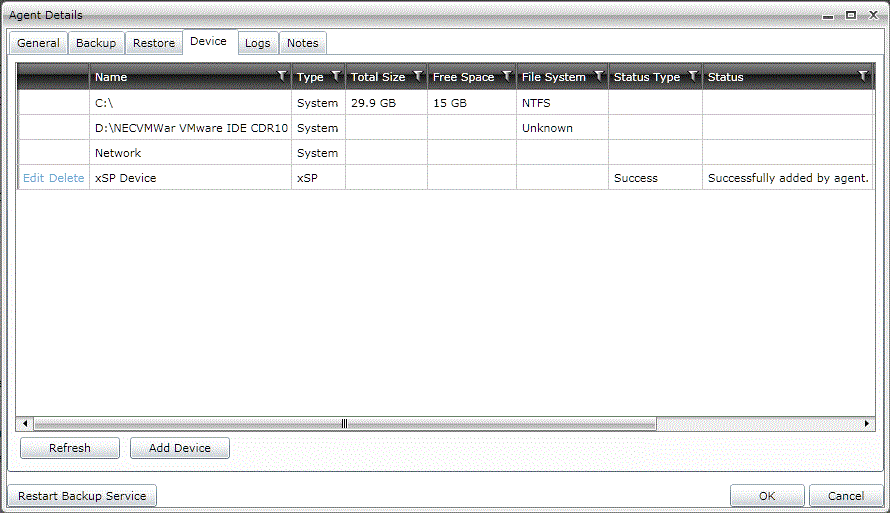
The log tab will always be available no matter if the agent is online or not. The logs themselves that are available in this view are stored in the database. The log file limit is 30MB, so in certain extreme cases a full detailed log will not be available here if you have the logging set to detailed logging. You are able to either double click on the log entry or press the view button to open a log.