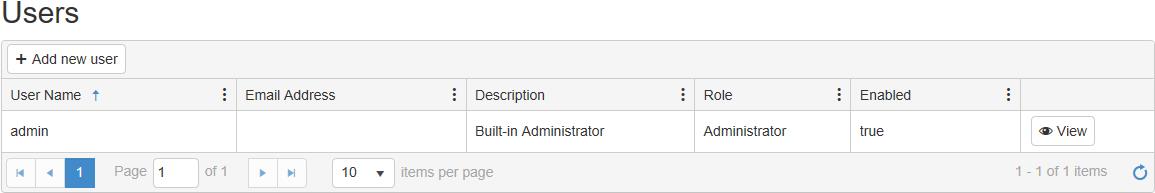Users
The "Users" page is where you can set up CMon to work with more than just the single built-in "admin" account. Once on the "Users" page you have the ability to add users by clicking on the "Add new user" button. Custom Roles can be created for users via the "Role" page.
The column menus can be used to sort, show and hide columns, and filter the data.
The "Storage Server Group" column is hidden by default.