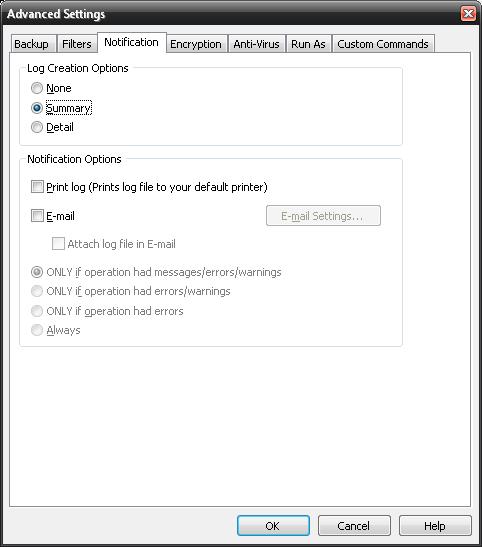
Log Creation Options
None
This will disable all logging for backup and restore.
Summary
This choice will result in a brief log file for the backup or restore. This includes file totals and times.
Detail
This choice allows NovaBACKUP to provide a detailed backup or restore log for the operation. It will include a information of each file that is backed up or restored during the process.
Notification Options
Use this option to receive job notification in E-mail.
You have the option to allow the logs to be e-mailed to the specified email address. To utilize these settings you must first configure the e-mail options by clicking on the "E-Mail Settings" button.
E-mail Settings
Here, you will enter in the email settings required to communicate with your SMTP email server. The SMTP server information can be acquired from your System Administrator if you do not know it. You will also need to input two valid e-mail addresses for both the sender and the recipient. (These can be the same e-mail address.) If your SMTP server requires authentication, you may do so by tagging the checkbox for authentication and supplying your user name and password.
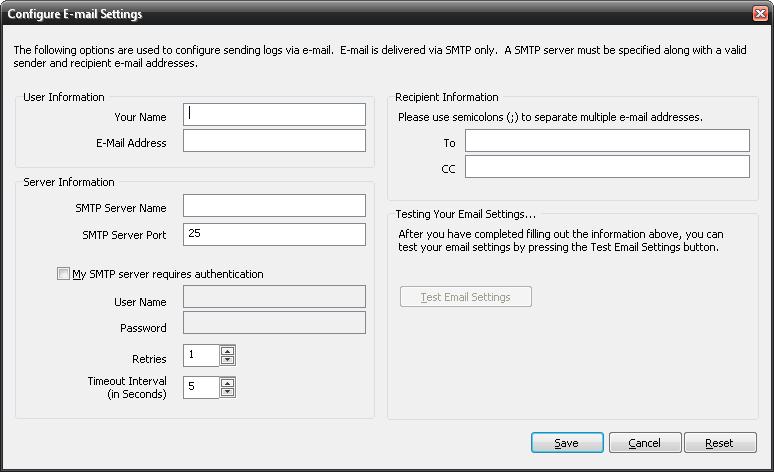
 Be
sure to test your settings by clicking the "Test Email settings"
button
Be
sure to test your settings by clicking the "Test Email settings"
button
Print Log
Here, you have the option to print the log automatically to your default printer.
Notification Conditions
· ONLY if operation had messages/errors/warnings
· ONLY if operation had errors/warnings
· ONLY if operation had errors
· Always