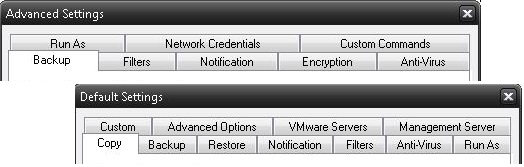
There are options in NovaBACKUP. To access the global options for all tasks, select the Global Settings Shortcut on the Home screen. To access options for individual tasks, you may press the "Settings" button on the Copy, Backup or Restore Tab to set options for that specific task.
Once you select the program options window, you will see ten tabs, each with different group of configuration settings. Each of these tabs and their available options are discussed in the following sections. After configuring the options, be sure to press the "OK" button at the bottom of the options window to confirm and apply the new settings. If you do not want to save these changes, simply press the "Cancel" button to return to NovaBACKUP without saving the new settings.
 Note: The settings defined from in Global Settings
are overridden by settings defined from the individual task settings.
Note: The settings defined from in Global Settings
are overridden by settings defined from the individual task settings.