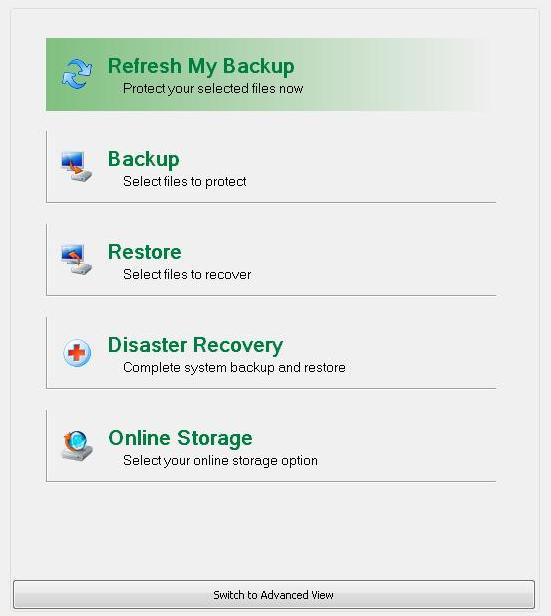
The simple view is used to perform the most common tasks requiring minimal detail. The advanced view with more options and detail can be reached by clicking the bottom button to switch views. In the advanced view click the link at the bottom of the screen to switch to the simple view.
Refresh My Backup
Click this panel for an easy one-step method to run your default backup. The default backup is also referred to as the "simple backup" since it is the one and only backup run from the simple view. If you have not defined your default backup, when clicking this panel you will be given that option. In that case the same action will occur as when clicking the Backup panel.
Backup
Click this panel to setup and complete your default backup. This will start the Simple View Backup wizard. Please refer to the "wizards" section for more detail.
Restore
Click this panel to start the Restore wizard. Please refer to the "wizards" section for more detail.
Disaster Recovery
Click this panel to start the Disaster Recovery wizard. Please refer to the "wizards" section for more detail.
Online Storage
Click this panel to sign up for an online storage account or to configure your online devices if one or more already exists.