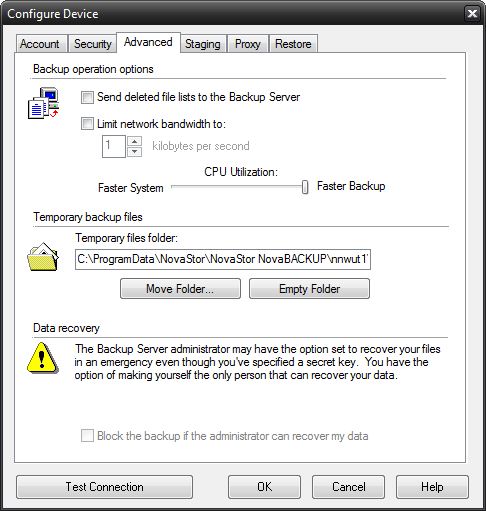
xSP Advanced Settings
Backup operation options
• Send deleted file lists to the Backup Server
Selecting this option will allow the backup server to be notified when files are deleted or removed from the selection list. Eventually, the files will also be deleted from the backup server. This occurs after the deletion date has gone out of the scope of the allowable restore window on the backup server. The allowable restore window is configured by the backup server administrator.
• Limit network bandwidth to:
This setting can be used to reduce the amount of data sent over the network in case other processes need greater access or speed.
• CPU Utilization
This setting can be used to adjust how much CPU usage may be desired for the backup process. It may be preferable to reduce CPU usage for backup so other processes on the system can run faster.
Temporary backup files
• Temporary files folder
This option can be used to specify where the backup "work files" should be saved. These files contain important information pertaining to backups. At any point in time, the contents of this folder can be moved to a different location or the folder can be emptied. Emptying the folder will remove all the files in the disk cache.
Data recovery
• Block the backup if the administrator can recover my data
In certain situations, such as a corporate environment, it may be a requirement for the corporation to have access to all the corporation’s data. The backup server administrator may set an option to allow the recovery of data without requiring the secret key.
This option should be selected to guarantee that absolutely no one else is able to recover the data for this account. IF THIS OPTION IS SET AND THE SECRET KEY IS LOST OR FORGOTTEN, THE DATA CANNOT BE RECOVERED