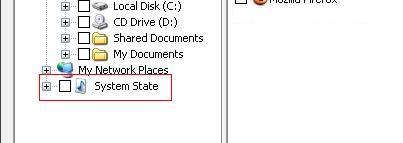
In Windows® 2000, Windows® 2003, Windows® XP and Windows® Vista, you have the option to backup the System State with a backup. The System State will be seen as an item in the selection window while you are selecting other files and folders from the Backup Tab. All you need to do to backup the System State is to tag the checkbox next to it prior to running the backup.

What is the System State? The System State is actually a combination of a few things:
· Boot files, including the system files, and all files protected by Windows File Protection (WFP).
· Active Directory (on a domain controller only).
· Sysvol (on a domain controller only).
· Certificate Services (on certification authority only).
· Cluster database (on a cluster node only).
· The registry.
· Performance counter configuration information.
· Component Services Class registration database.
These are the items seen in the right selection window when System State is selected.

Does NovaBACKUP support backing up Active Directory? Yes, in fact, NovaBACKUP features include the ability to backup Active Directory when you are backing up the System State.
System State backup and restore operations include all System State data. You cannot choose to back up or restore individual components because of dependencies among the System State components. However, you can restore System State data to an alternate location in which only the registry files and system boot files are restored. The Component Services class registration database is not restored to the alternate location.