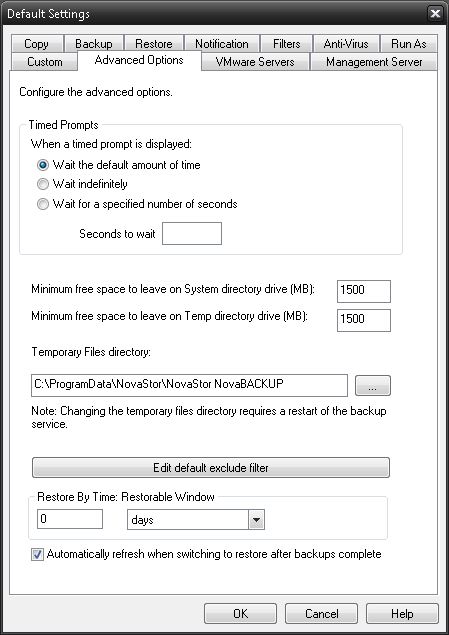
Timed Prompts
When prompts or dialogs are displayed, select the action you want performed.
 This
option is useful in allowing fully unattended operation or permitting
the administrator to respond to specific issues or requests.
This
option is useful in allowing fully unattended operation or permitting
the administrator to respond to specific issues or requests.
"Minimum Free Space" settings
This values represent the minimum amount of free disk space that must be available on the System (OS) and Temp drive (if different) in order for jobs to run.
"Temporary files directory"
Directory used to stage working files used by NovaBACKUP. If your system is running low on space, you can move this directory to another drive.
"Edit default exclude filter"
Select this option to add or edit folders, files or file types that should be excluded from jobs regardless of selection.
"Restore By Time: Restorable Widow"
Use this option to restrict the time range in effect for the Restore Files By Time view. A setting of zero will have no effect. Otherwise the value set here will define the time in effect from the current time selected moving back in time. This setting has no effect in the Restore Files By Device view.
"Automatically refresh when switching to restore after backups complete"
Use this option to make the Restore By Time view automatically build a new filelist when switching to the restore view after a backup has completed.